Products
Home > Our Products > iXBRL A/C Test In Live (TIL)iXBRL A/C Test In Live (TIL)
To achieve 100% perfect iXBRL Accounts Tagging is very simple. After you have completed your iXBRL Accounts tagging you simply upload the accounts to the www.eFileReady.com server through https. eFileReady will automatically check if the tagged iXBRL Accounts have any syntax errors and if the tagging is well formed. If there are any items which do not comply you will be instantly notified on the fly. If you pass this first step check your files will be automatically further submitted to HMRC's TEST IN LIVE (TIL) service for further checking on your actual tagging to ensure complete compliance.
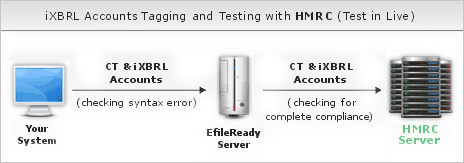
Test In Live Vs Live e-Filing: HMRC's TIL validation checks on the iXBRL tagging are exactly the same as those used for live submissions. This is because both the LIVE and the TEST iXBRL data are effectively submitted to the same HMRC iXBRL server. If you pass the TIL test it means your tagging is 100% perfect and there will be absolutely no issue when you come to make a live submission. The only difference between HMRC's TIL and Live submission service is that the data you submit to TIL will not be saved into HMRC's back end
Success Certificate: A success certificate will be issued if you pass the TIL test. The time stamp, Correlation-ID, etc. will be included in the certificate. This will give you peace of mind with the knowledge that your tagging is 100% perfect because it has been certified by the HMRC's own live server
Error Corrections: A failure report detailing all the errors you made will be provided if your iXBRL Accounts tagging contains errors. You can use the error report to pin point and make all the necessary corrections. After correcting the errors you can repeat the same testing process mentioned above until you can see a TIL perfect return success certificate.

